Whether you want to view your Commodore VIC-20 on a vintage TV set or a modern wide-screen TV or monitor via HDMI, you can find out how to connect your friendly computer below.
As with any computer, the “video out” options provided by the computer will dictate the options available to you when you connecting to a TV or monitor. The VIC-20 has a single 5-pin video port, as shown below, that outputs a Composite video signal as well as audio.
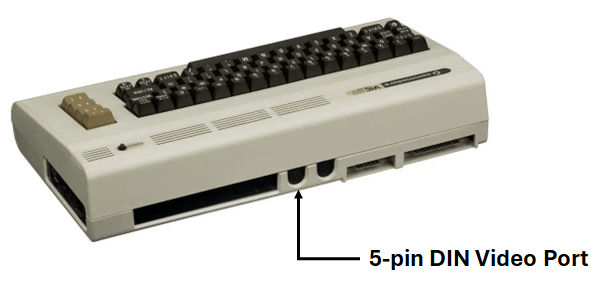
With this setup, we have a few options depending on the type of TV/monitor you want to use. These options are listed below in no particular order.
Connecting to a TV/Monitor with Composite Inputs
If your TV/monitor has Composite audio/video inputs, then this will be the quickest and simplest way to connect your VIC-20 to your display.
You will need a 5-pin DIN to RCA Composite converter cable to connect your VIC-20 to your TV/monitor. If you don’t have one of these cables handy, you can generally find them on eBay at a decent price. If your the DIY type, you can make one fairly easy by soldering a few parts together.
Simply connect the DIN connector to the video port on the back of your VIC-20 and the RCA jacks into your TV/monitor. These are typically color coded such that the yellow plug is for video and a red (and/or white) plug is for audio.
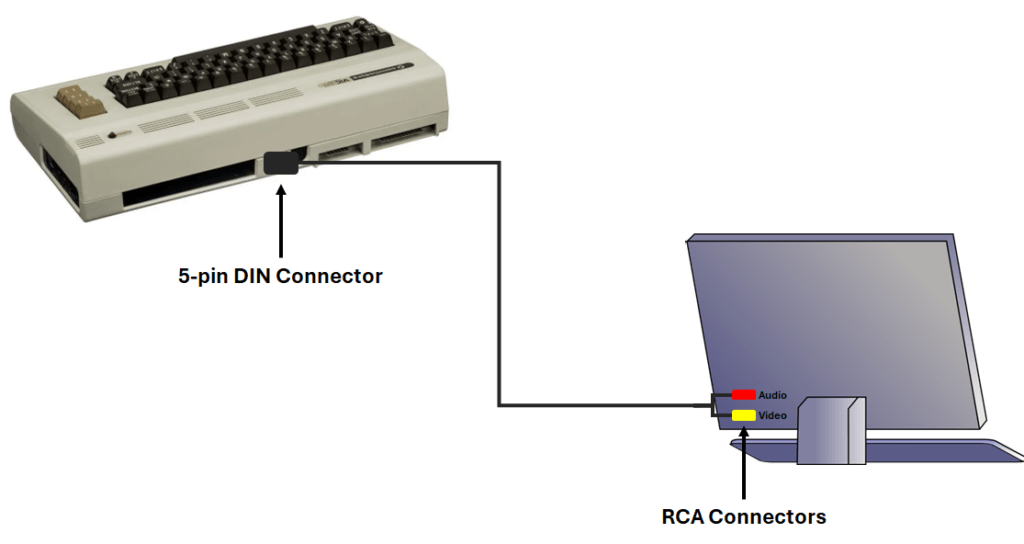
Connecting to a TV/Monitor with HDMI Inputs
The VIC-20 predates the HDMI standard by roughly two decades; However, if your TV/monitor doesn’t have composite video input, but does have HDMI, you can still use it with your Commodore machine.
To do this, you will need a 5-pin DIN to RCA Composite converter cable (as mentioned in the section above) as well as a Composite-to-HDMI converter. These can be purchased from Amazon or eBay relatively cheaply ($5 to $15 U.S.).
Plug the 5-pin DIN connector into the VIC-20’s video connector and the RCA plugs into the Composite-to-HDMI converter. You can then connect the converter to your TV/monitor using a standard HDMI cable. Also, most converters will require power. Many of them have a USB cable for power that can typically be plugged into your TV/monitor for power or a USB power brick plugged into a “mains” outlet.
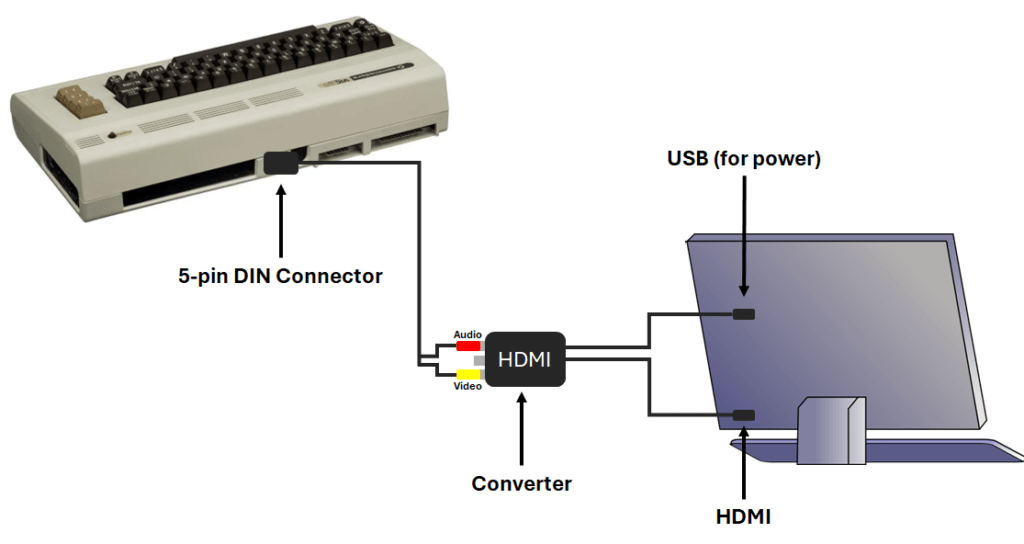
NOTE: If your TV/monitor has only DisplayPort available, or USB-C, you can utilize HDMI-to-DisplayPort converters or USB-C-to-HDMI converters readily available on Amazon and eBay.
Connecting to an Analog TV on Channel 3 or 4
If you happen to have an analog TV available, and you want to go full retro, you can connect your VIC-20 to your TV in pretty much the same way the vast majority of VIC-20 owners did when they first acquired their VIC-20’s back in the early 1980’s.
You do this is with the VIC RF Modulator that originally shipped with all Commodore VIC-20 computers. If you do not have a VIC RF Modulator, you can acquire one from eBay or other sources. Alternatively, you can use other RF modulators readily available on Amazon (such as this one).
Connect the RF Modulator to the back of your TV – either using the 300 ohm antenna connector or the 75 ohm coax connector (depending on your setup). You can get 300 ohm-to-75 ohm adapters if necessary.
NOTE: If you use an RF modulator other than the VIC RF Modulator, you will need to connect the RF modulator to the VIC-20 using an appropriate 5-pin DIN connector to Composite cable (as mentioned in previous sections).
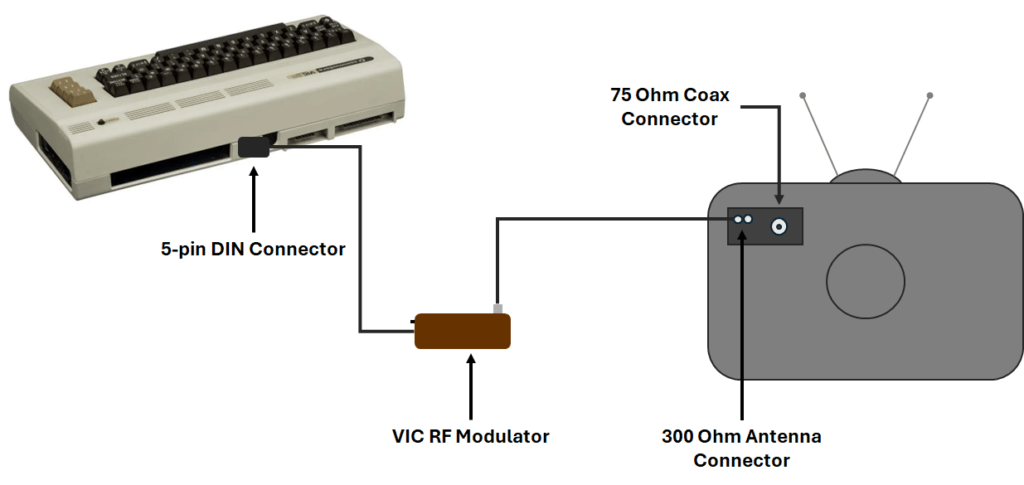
Other Configurations
If there are other configurations you would like to see in the instructions above (e.g., VIC-20 to VGA, VIC-20 to modern TV set on a specific channel), please let me know in the comments below and I will attempt to address it.
Also, I have a separate post titled Connecting Vintage Computers to TVs & Monitors where I discuss connecting vintage machines to various display types based on the type of video port(s) available. It covers a lot more scenarios than this post (which is for the VIC-20 only) but is a bit harder to follow. My intent is to make several computer-specific posts like this one based on the current vintage computers I own (which is several!).
As always, thanks for reading and happy computing!
