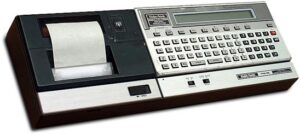
Continuing the series of “15 Quick Bits About…”, let’s take a look at some facts (Quick Bits) about the TRS-80 PC-2. This is a small, handheld computer put out by Radio Shack in the early 1980’s. While it’s not much bigger than typical handheld calculators of that era, the PC-2 packed some pretty good power into the small form factor. Add in an 8K RAM expansion cartridge and the portable, battery-powered printer/plotter, and you could get some serious work done!
Let’s take a look…
Side Note: It’s September, so we are officially celebrating the month of SepTandy! SepTandy is when authors and creators post about their favorite Tandy Radio Shack devices during the month of September. Enjoy!
Quick Bits on the TRS-80 PC-2
- The TRS-80 Pocket Computer PC-2 was introduced in January 1982 for $280 (USD), succeeding the smaller and lighter PC-1 introduced nearly a year and a half prior. [1][2]
- The TRS-80 Pocket Computer PC-2 features a full QWERTY keyboard with a total of 66 keys and a 24-character LCD display using a fully addressable 156×7 dot-matrix LCD. [1][2]
- The TRS-80 Pocket Computer PC-2 includes a fully capable Extended BASIC for writing/running programs. The PC-2 can also be programmed using machine language. [1][3]
- While the TRS-80 Pocket Computer PC-2 originally shipped with 2K of RAM, you could purchase a 4K or 8K RAM expansion card to increase it to 6K and 10K, respectively. [1][2]
- The TRS-80 Pocket Computer PC-2 was marketed as a tool for engineers, students, and businesspeople – “anyone with problems to solve on the go”. [1]
- –>Programs and data for the TRS-80 Pocket Computer PC-2 can be saved to, and loaded from, cassette tapes with the appropriate adapter/dock. [4][5]
- The TRS-80 Pocket Computer PC-2 has an available printer/plotter with four colored, ballpoint pens for printing and drawing on paper 2 1/4″ in width. [4][5]
- The TRS-80 Pocket Computer PC-2 has a built-in speaker capable of producing simple beeps and tones. Enough for notifications and simple games. [6]
- Some software for the TRS-80 Pocket Computer PC-2 is available on ROM cartridges, including: Personal Finance, Business Finance, Investment Analysis, Chemistry Math, Games, Statistics, and More! [2]
- As with the original TRS-80 Pocket Computer (PC-1), the TRS-80 Pocket Computer PC-2 was also designed by Sharp, which released their own version, the PC-1500. [4]
- While Tandy’s Pocket Computer line is named after the TRS-80 line of computers, they are not compatible, nor does it use the Z-80 CPU. [4]
- Tandy didn’t stop with the TRS-80 Pocket Computer PC-2; Six additional models followed the PC-2, ending with the TRS-80 Pocket Computer PC-8, which ended production in 1986. [7]
- The TRS-80 Pocket Computer PC-2 has a quartz clock to track the date and time; However, it does not exhibit the Y2K issue because it doesn’t track the year! [8]
- The TRS-80 Pocket Computer PC-2 has six programmable function keys for each of three reserve modes providing a total of 18 customizable “softkeys”. [5]
- The TRS-80 Pocket Computer PC-2 can run on four “AA” alkaline batteries for up to 75 hours. An optional AC to 9V DC converter is also available for extended use. [5]
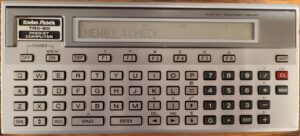

References
- TRS-80 Pocket Computer PC-2 Catalog Listing. 1983 Radio Shack Catalog. Page 173.
- TRS-80 PC-2 Pocket Computer. Steve’s Old Computer Museum. Retrieved 11 April 2023.
- PC-2 Assembly Language. TRS-80 Microcomputer News. Volume 5, Issue 3. March, 1983.
- Tandy Pocket Computer. Wikipedia. Retrieved 25 April 2023.
- TRS-80 Pocket Computer Model PC-2. TRS-80 Revived Site. Retrieved 25 Apr 2023.
- TPM: Tandy Radio Shack Pocket Computer PC-2. Floodgap Retrobits. Retrieved 25 April 2023.
- Tandy Pocket Computer PC-8. Computer History Museum. Retrieved 24 May 2023.
- Getting Started on the PC-2. Radio Shack. Ch. 11.
Other Quick Bits
This is one in a series of planned Quick Bits, including (but not limited to):
- Commodore 64
- Commodore SX-64
- Commodore VIC-20
- Palm IIIe
- Texas Instruments TI-99/4 & TI-99/4A
- TRS-80 Color Computer (CoCo) 2
- TRS-80 Model 100/102
- TRS-80 Pocket Computer PC-2
- Compaq C120 (Pocket PC)
- Compaq Portable
If you prefer seeing this type of information in video format, be sure to check out the Bits && Bytes YouTube channel.
