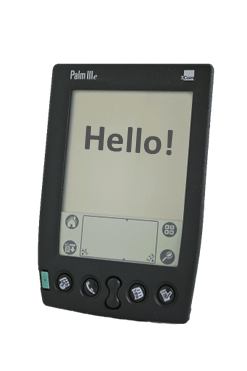
Continuing the series of “15 Quick Bits About…”, let’s take a look at some facts (Quick Bits) about a personal digital assistant, or, PDA, I would see being proudly used a couple of decades ago — the Palm IIIe. I did not own one of these devices myself at the time having just recently picked one up from a thrift store a few years back.
Quick Bits on the Palm IIIe
- The Palm IIIe was released in 1999 by Palm Computing, shortly after the more expensive and more advanced Palm IIIx. [1] [3]
- Shipping with Palm OS 3.1, the Palm IIIe was the only Palm device to not include Flash ROM, which means it has no ability to upgrade the OS. [2] [3]
- The Palm IIIe has a total of 2 MB of RAM with no expansion slot to add additional memory. [3]
- The Palm IIIe has a 16 MHz Motorola DragonBall EZ CPU. The same CPU as the Palm IIIx. [3]
- The Palm IIIe‘s screen has a 160 x 160 pixel 2-bit monochrome (4 grayscale) touchscreen display. [1]
- After its initial release, a Special Edition IIIe device was released with a translucent clear case. [1] See Figure 1 below.
- The Palm IIIe could be synced only by using its serial port. To sync with a computer using USB, you had to purchase a separate USB-to-serial adapter. [4]
- The Palm IIIe is capable of storing 6,000 addresses, five years of appointments, 1,500 “to do” items, 1,500 memos and 200 e-mail messages. [5]
- The Palm IIIe runs on two AAA batteries providing approximately two months of operation. [6]
- The Palm IIIe has a super capacitor in it that gives you about one minute to switch out old batteries with a fresh pair without losing any data. [7]
- The Palm IIIe is the third in a series of five models (or, six, if you include the Palm IIIe Special Edition model) in the Palm III lineup. [1]
- The Palm IIIe featured an inverse electroluminescent backlight that illuminated the screen text instead of the screen background. [1]
- The Palm IIIe was introduced at a price of $229 (USD) – the lowest ever introductory price for a Palm device. [8]
- The Palm IIIe used the Graffiti handwriting recognition system, which uses a set of symbols and strokes designed to simplify data entry. [9] See Figure 2 below.
- The Palm IIIe has a literal Easter egg in it. Switch to the Preferences app and draw a small, clockwise circle above the calculator button. [10]
- BONUS: The Palm IIIe‘s ‘Find’ function quickly searches across all databases including addresses, datebook, expenses, mail messages, memos, and to do items.
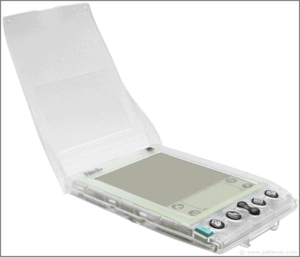
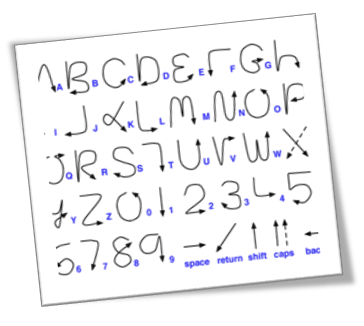
References
- Palm IIIe. Wikipedia. Retrieved 27 Feb 2023.
- A History of Palm, Part 2: Palm PDAs and Phones, 1996 to 2003. Welcome to Low End Mac. 19 July 2016.
- Palm IIIe. HandWiki. Retrieved 27 Feb 2023.
- Palm IIIe Organizer. Macworld. 31 Dec 1998.
- 3Com Announces Palm IIIe, USB Cable. Twice. Retrieved 17 Mar 2023.
- Palm IIIe PDA Organizer. Cheekspot. Retrieved 17 Mar 2023.
- Palm IIIe Battery Replacement. PeterVIS. Retrieved 17 Mar 2023.
- Low-Cost Palm IIIe Handheld Ships. CNET. Retrieved 19 Mar 2023.
- Graffiti (Palm OS). Wikipedia. Retrieved 24 Mar 2023.
- Palm OS Easter Eggs. PalmInfocenter. Retrieved 30 Mar 2023.
Other Quick Bits
This is one in a series of Quick Bits, including:
- Commodore 64
- Commodore VIC-20
- Texas Instruments TI-99/4 & TI-99/4A
- TRS-80 Pocket Computer PC-2
- TRS-80 Color Computer (CoCo) 2
- TRS-80 Model 100/102
- Palm IIIe
- Compaq C120 (Pocket PC)
- Compaq Portable
If you prefer seeing this type of information in video format, be sure to check out the Bits && Bytes YouTube channel.
