
FYI: This is an article I originally posted on another blog site that I have (tronics.life) before Bits && Bytes had been setup.
While I do not remember Commodore calculators as a kid, my first computer was a Commodore VIC-20. I loved my VIC-20 but quickly outgrew it. Eventually, my parents got me a Commodore 64 for Christmas. The 38,911 bytes available on my C64 was more than 10 times(!) what I had at my disposal on my VIC-20, which topped the digital scales at 3,583 (usable) bytes. I loved my Commodores and I spent countless hours writing software in both BASIC and assembly as well as playing countless video games.
My love for retro computing is still with me today. I still have that exact same VIC-20 today, along with another VIC-20, a couple of “bread bin” C64’s and a Commodore 64C. In addition, I also have several vintage non-Commodore computers such as an Apple IIc, Timex Sinclair 1000, Tandy 1000 EX, TRS-80 Color Computer 2, a Compaq Portable, and a few other odds and ends. That said, Commodore hardware still hold a special place in my heart.
However, there’s more to Commodore’s history than just personal computing.
Before the VIC-20
If you’re only familiar with Commodore from the 1980’s and 90’s, you might be surprised to learn that Commodore didn’t start out building computers. Before they started selling the venerable Commodore VIC-20, they produced calculators. Lots of them! (before Calculators, they were in the typewriter business)
One of the earliest calculators Commodore produced, if not the first, was the C110. The C110 was introduced in 1971. Commodore went on to produce calculators for most of the 1970’s. In 1977, they introduced the Commodore PET personal computer which was a watershed moment in Commodore’s history as they started moving away from calculators and into personal computing.
The Minuteman 3
In 1973, Commodore introduced the Minuteman 3 line of calculators. There were at least eight models in the Minuteman line, if not more. I recently came across a Minuteman 3 calculator on eBay and, never having owned a Commodore calculator, I figured why not add that to my vintage tech. collection. I don’t know enough about the Minuteman line to know if the model I have was one of the early models, somewhere in the middle, or the last. Regardless, the calculator showed up in great condition and works flawlessly!
So, while there is an assortment of information out there on the Minuteman 3 calculator, I thought I’d go ahead and provide some additional information here based on my personal research and hands-on experience with the calculator.
Minuteman 3 Specs
First off, let’s start with the basic specs:
- Introduced in 1973
- Made in Japan
- Selling price when introduced: $39.95 – $49.95 (reference)
- 4 functions (Add, Subtract, Multiply, and Divide) – yep, that’s all!
- Mathematical Function: Algebraic
- 17 Keys plus the “K” switch (more on the “K” switch below) and power switch
- 8 digits of precision with a red LED display
- Powered by 6 volts at 0.2 amps (1.2 Watts)
- Uses four MN9100 (or equivalent) batteries
- 6v power adapter – 1/8″ (3.5mm) male mono plug (center positive)
- Dimensions: Length=104mm (4.09″); Width=77mm (3.03″); Height=27mm (1.06″)
Powering the Calculator
When the calculator first arrived, I didn’t have the correct batteries for it. In fact, I hadn’t even heard of the battery type required by this calculator. However, as mentioned in the specs above, it does have a power jack on the side for 6v DC. I happen to have a universal AC adapter (similar to this one) which lets me select 6v DC and has a 1/8″ (3.5mm) male plug with the ability to set the polarity to center positive. This was perfect for initially testing out the calculator.
Once I realized the calculator was fully functional, I ended up ordering a couple sets of Energizer N batteries (drop-in replacements for MN9100) which fit perfectly! I don’t know how long these batteries will last in this calculator, but according to the original manual, I should expect something along the lines of 3 hours of use. So much for efficiency. 🙂
As you can see below, the calculator powers up nicely.

+= & -=
If you take a close look at the Minuteman 3 keypad, you’ll notice that there is no single equals (=) key. However, it does have a “+=” key and a “-=” key as shown below.

So, how do these work?
It’s pretty simple, actually. Both of these keys act just like an ordinary equals (=) key does on a typical calculator – with a small twist. If you press the “+=” key, then the calculation will be treated as a positive value. Likewise, if you press the “-=” key, then the calculation will be treated as a negative value. For example:
4 X 5 += {20}; 4 X 5 -= {-20}
I am still on the fence as to whether I like this approach or not. The pragmatic side of me says there is enough room on the calculator to easily add an equals (=) key, so why not? That said, I do like the simplicity and elegance of having one less key.
What’s With the “K” Switch, Anyway?
I have to admit, I had no idea what the “K” switch was for when I first started playing around with this calculator. I’ve owned many pocket calculators over the years, and I simply don’t recall this being an option that could be turned on/off. However, once I learned what it was, I realized that most, if not all, pocket calculators I’ve used had this feature built in and turned on by default.
The “K” switch enables the “constant” feature of the calculator. Turning this on gives the calculator the ability to utilize a fixed multiplicand, dividend, augend, or minuend. Consider the following operations with the “K” switch enabled:
4 X 2 += {8}; 5 += {20}; 10 += {40}
Put another way, if you want to multiply the number 4 by various multipliers, the “K” switch (or “constant” feature) makes this quite easy. Walking through the example above, enter your multiplicand (4) and the operator (X) and then the first multiplier (8). Follow up with equals (=) and you get a result of 8. Without pressing the clear (C) or clear entry (CE) buttons, enter another multiplier (5) and press equals, and you get a result of 20. Easy peasy!
The same process above works for multiplication, division, addition and subtraction.
You can turn the “constant” feature off by sliding the switch to the triangle shape (I’m not sure what that is supposed to represent). When in this mode, the last operand to be entered is applied to the latest result using the last operator. Let’s look at an example to make sense of the word soup I just spilled on the screen.
4 X 2 += {8}; 5 += {13}; 10 += {23}
Minuteman 3 Selfies
To wrap things up, here’s a few photos of the Minuteman 3…

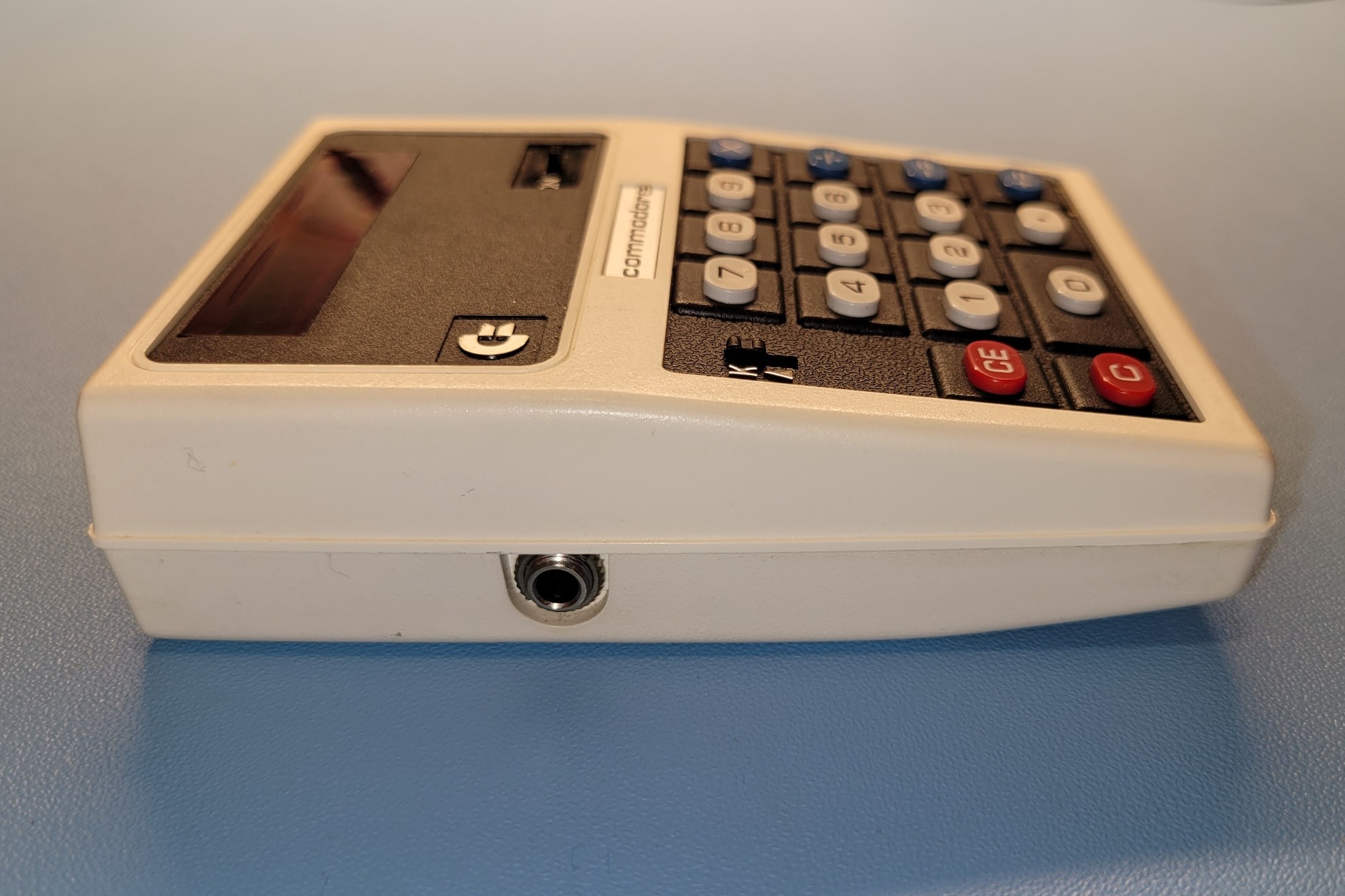



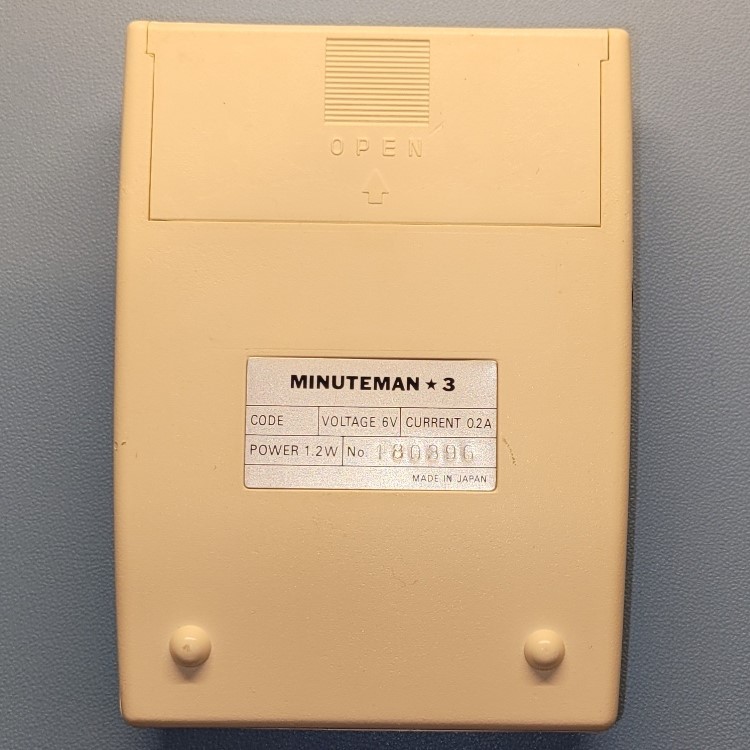
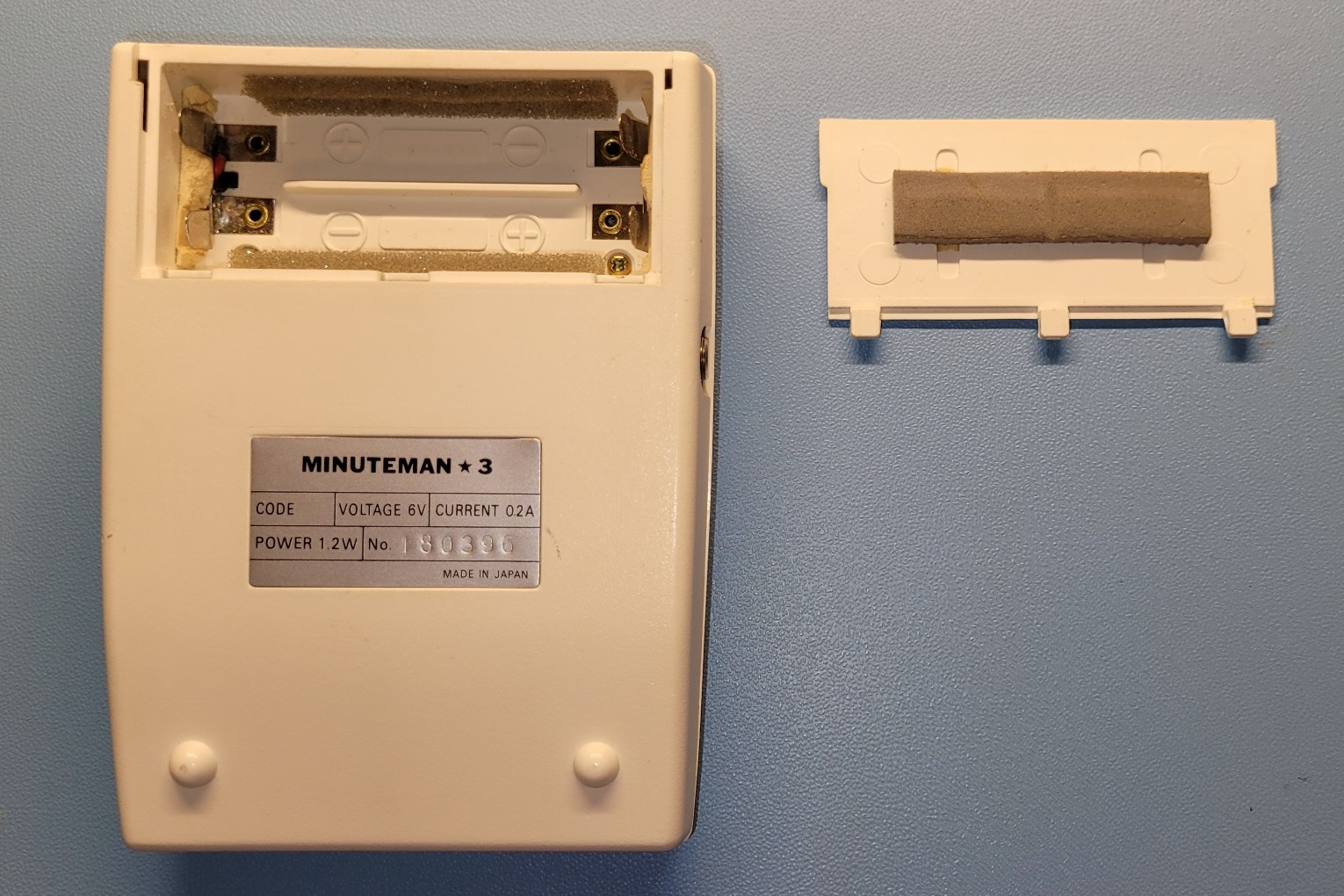
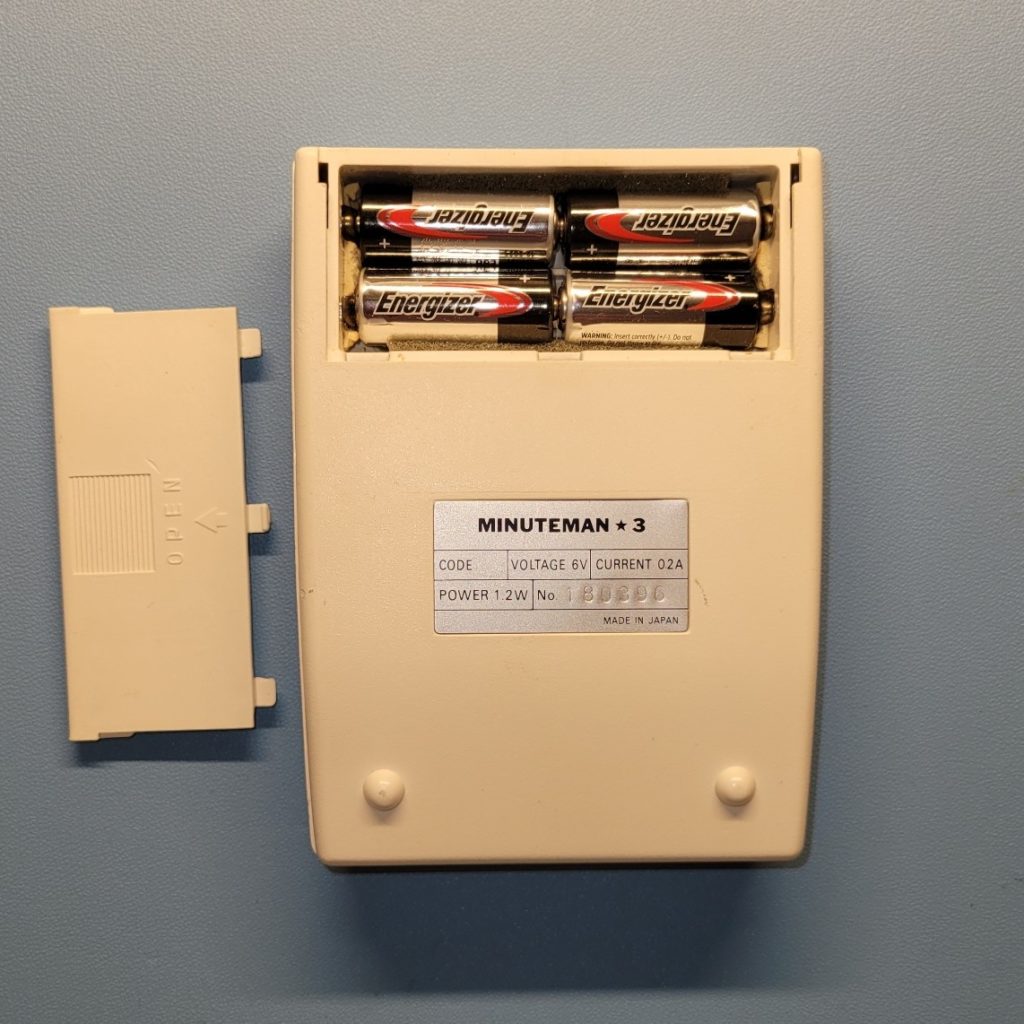
Summary
So, will I be using this calculator as my “daily driver”? Not likely. If I’m at my computer or have my smartphone, I’ll likely fire up one of several calculator apps at my disposal. However, I plan to leave this calculator sitting out on my workbench. If I need to perform some quick calculations to determine proper resistance, etc., I will take advantage of this fun little calculator. Because, why not?!
If you happen to have, or have had, a Commodore calculator, drop a line in the comments below. I’d love to hear about it!
Thanks!
Quick Links
- Energizer N batteries (Amazon)
- Universal AC Adapter (Amazon)
